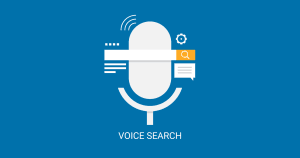Have you ever dreamt of being on Google Search? Well, cheer up because Google has made it possible for people and business organizations to display their virtual visiting card on Google. So now you can also be a part of Google search results when someone types your name or your organization’s name in the Google search box. Wondering what you need to do? Learn what is Add Me To Search Google.
This feature of creating a ‘People Card’ on Google boasts chances for businesses to get found when searched online. Moreover, it can enhance the mechanism of providing information about your business as well.
Search me on Google is no less than a blessing for businesses and individuals who wish to appear in Google search results. In this article, we’ll discuss how to create your Google People Card so that you can list yourself in the directory of the most used search engine globally.
Table of Contents
ToggleWhat Is Add Me To Search?
You must have searched about a celebrity or an organization on Google, right? Then have you noticed that Google provides a separate box for their information like this:
Add Me To Search Google will make your People Card or a virtual card (which is similar to a profile) visible across the web. With Google People Card, businesses and individuals can leverage to get online exposure. Furthermore, it makes searching an easy-peasy job for users who wish to find out about a particular organization or individual.

Google rolled out this feature in an attempt to assist people “If you’re trying to find someone on Search, these new cards make it quick and easy to find the right person. When you search for someone’s name and there’s a card available, you’ll see a module with the name, profession and location, which you can tap to see their card. For people who share the same name, you’ll see multiple modules, and the information can help you distinguish between the different individuals to find who you’re looking for.” (Source: India Times)
It must be noted that at present, this feature is available only in a few countries, which include, India, South Africa, Kenya and Nigeria; with two language options: English and Hindi.
So, intrigued to know how to add yourself to Google search? Read further to discover.
Add Me To Search: How To Create Google People Card?
Generating your own Google People Card to add yourself to this search engine that is the first choice of more than 92% world population is not at all hefty. Here are simple steps to create your Google People Card:
1. Simply launch Google app on your Android/iOS mobile device.
2. Type ‘Add Me To Search’ in the Google search box.
3. Scroll down a little to locate the ‘Get Started’ option.
4. Now you are required to provide the details about yourself or your business (as applicable). Google People Card allows you to add your name or your business name, location, occupation, work, email, phone number, website, etc. Tap on the plus icon next to each field to add the information. However, some of the fields are accessible merely on a tap.

5. Google will automatically fetch your email address and phone number when you tap on the plus icon displayed next to the fields. However, it is not mandatory to provide these two details on your People Card. You can leave the fields blank in case you don’t want them to be displayed publicly. Google might ask you for verifying the mail and phone number.
6. If you want to provide links to your social media handles on your Google People Card, you can do so. Tap on the plus icon and select the social media platforms to add your social media link.
7. Afterward, all you have to do is Preview your card and check the details.
8. Lastly, Save the card and it’ll be up for indexation.
You now can search about yourself or your business on Google as you search for a celebrated personality or company and your People Card will be displayed in search results. However, Google suggests that it might take some time for your card to display on it, so if you don’t see it instantly or after a few hours, wait for at least 24 hours after you finish saving your People Card on Google.
Why Add Me To Search Not Showing?
Although creating a People Card for yourself is not a hefty task, you might be facing issues like not being able to generate one. Well, there can be many reasons for this, but the foremost reason happens not being aware of Google’s guidelines. Below are some of the key reasons why you are finding trouble creating your Google People Card:
- If you’re trying to create your Google People Card on a desktop (PC or Mac), then don’t have false hopes to ‘Get Started’ with this feature. This is so because it is available only for mobile devices (mobile, iPhone and iPad).
- If you’re using an Outlook or Yahoo email address, you will not be able to create your Google People Card. A Google Account is a mandatory requirement for this purpose.
- You can’t create your Google People Card in any other language than English or Hindi.
- In case, your account Web and App activity are turned off, you won’t be able to get started with this feature.
- You reside in a country other than: India, Kenya, South Africa, and Nigeria. Google has not rolled out this feature in any other countries except for these four.
Key Requirements Of Google Business Card
Although when you’ll go for creating your Google Business Card you’ll catch the glance of the required field, this guide aims to walk you through some essential details:
(a) Your Name: Full name (for individuals)/ Organization or Company Name (for NGOs and businesses)
(b) About: In this section, you must provide your key specialties and category of products/services. Individuals/Businesses can mention their accolades/certifications as well.
(c) Profile Image: Your profile image can be a logo (for organizations) and your own image (for individuals).
(d) Location: It is important to specify each business location in case you’ve branches in several regions or countries.
(e) Social Media Links: Check all your links beforehand so that you don’t provide any broken links or wrong links.
Keeping these points in mind will safeguard you from attracting any penalty from Google. Furthermore, it will uplift the chances of your ‘add me to search’ card becoming more discoverable.
How To Edit My Search Card On Google?
(i) To edit your Google People card, log in to your Google Account using which you created the card.
(ii) Then launch the Google app and type ‘Edit My People Card’ in the Search Google or Type A URL box.
(iii) Once you see your People Card, tap on the pencil icon on the top right corner of your screen to edit the information that you wish to modify and update it.

(iv) Save the updated information and preview your People Card before leaving the page.
(v) To verify, enter your name or your business’ name on Google and see for yourself if your information is updated or not.
How To Change Avatar On Google People Card?
In case, you want to update the Avatar (profile picture) on Google People Card, follow the steps listed below:
- Launch the Google app on your Android/iOS device.
- Scroll down a little to locate the ‘Get Started’ (or ‘pencil icon’ in case you wish to edit it) option. Tap on it.
- Then tap on the ‘Change Avatar’ option right below the profile icon.
- Now tap on ‘Add Profile Picture’ to upload an image of your choice that you wish to display on your card. It can be your company logo or a photo of an individual as well.
- Once you select an image, adjust it to frame and tap on, ‘Set as Profile Photo.’
Benefits Of Google People Card
Google Add Me To Search is a splendid feature that opens a hub of opportunities for businesses as well as individuals:
1. Self Promotion: Online self-promotion is an inevitable part of marketing today. Only if people know about your business or skills, would they be able to reach out to you. Google People Card provides a way for personal branding for businesses and self-employed people across the web.
2. More Traffic: Google People Card is an inescapable choice for business organizations and self-employed people who wish to become an eminent name in the industry. With Add Me To Search Google redirecting web traffic to your website can be a lot easier.

3. Attract Prospects: Even businesses and individuals who are just starting to leverage online opportunities and don’t have a website can easily create their Google People Card which is also known as a virtual visiting card. If integrated with the right SEO strategies, you can attract more prospects in no time.
Tips To Make Your Google People Card Stand Out
Here are 5 tips that you must follow to make the most of your Google People Card and not land in trouble by violating any guidelines:
- Use keywords to describe your occupation.
- Keep Google’s guidelines in mind.
- Write about your key specialties on your card.
- Take care of privacy rights while uploading the profile image.
- Only provide your information and do not advertise using words such as ‘best,’ ‘cheap,’ or ‘only.’
Mind Mingles Can Assist You In Online Promotions
‘Add Me To Search Google’ can be considered as a first step for starting your promotional journey on the internet. Nevertheless, online promotions aren’t limited to that only. For taking your business to heights, you require a full-proof strategy to establish a credible name in the industry. At Mind Mingles we provide you with economical internet marketing solutions that can create a buzz for your brand name.
Working for business organizations and self-employed people for more than nine years, we take pride in our digital marketing services that have eased the worries of our clients. Our clients are from diversified industries which has made us an efficient online marketing partner for numerous firms.
From search engines to social media, we can make you a prominent name everywhere. No matter how competitive your industry is, we can make your business a distinguished name.
Get In Touch With Us NOW!
Frequently Asked Questions
1. What Is Add Me To Search Google?
Google Add Me to Search, also referred to as Google People Card is a feature rolled out by the listed No.1 search engine globally, Google. It allows businesses and individuals to provide details about their specialties, occupation, contact details, social profile links, etc. to let the prospects know all about your business or skills at a single glance. Google People Card is also used by self-employed personnel and job seekers equally well to get the most benefits from it.
2. How Is Google People Card Beneficial To Businesses?
Google People Card makes business names more discoverable among the audience. Furthermore, it can be a lot beneficial for business organizations and NGOs as well as self-employed people. First of all, it increases business visibility across the web and establishes oneself as a credible name in their niche category. It allows businesses to provide their information, specialties, contact details, and social media handles all in one place.
3. How Can I Add Me On Google Search?
- Type ‘Add Me To Search’ in the Google search box.
- Tap on ‘Get Started.’
- Provide the details about yourself or your business: name, occupation, work, email, phone number, website, etc.
- Google will automatically fetch your email address and phone number when you tap on the plus icon displayed next to the fields. However, it is not mandatory to provide these two details on your People Card. You can leave the fields blank in case you don’t want them to be displayed publicly. Google might ask you for verifying the mail and phone number.
- Provide links to your social media handles.
- Preview your card and check for corrections.
- Save the card.
Google suggests that it might take some time for your card to display on it, so if you don’t see it after a few hours of saving and/or submitting your card, wait for at least 24 hours after you finish saving your People Card on Google.
4. Who Can Benefit From Add Me To Search?
Add Me To Search is a well-crafted way for business organizations, self-employed people, and individuals to present their profiles in Google search results. It can be used for creating brand awareness and personal branding by:
- Organizations (business/non-profit)
- Freelancers
- Entrepreneurs/Self-employed People
- Social Media Influencers
- Jobseekers
5. What To Do If Add Me To Search Not Showing?
- Ensure you use mobile devices for this purpose because Google People Card is not available on PC/Mac.
- Make sure your Google Account is logged in
- Turn on your Web and App activity.
- Use only English or Hindi to create your Google People Card.
- This feature is available in the following countries: India, Kenya, South Africa, and Nigeria.
Conclusion
There is no debate that online presence is a must for businesses these days. And for one thing, search engines like Google are inevitable to cover because over 92% of the global population is using them. ‘Google Add Me To Search’ has made it a piece of cake for business organizations, self-employed people and individuals, to make themselves discoverable among their niche category. So you should also know how it can help grow your business.
The above article walks you through the procedure of adding yourself to Google Search, editing your profile, and how to fully utilize it for promoting your skills and business online.